If you’ve never used Instagram before it can be a little confusing at first, the reason is that Instagram doesn’t always follow the same rules as other social media sites or search engines.
There is a different way to search for content, for instance, and a different approach to niches and post styles. In this post, we look at how to set up your Instagram account and make it successful.

Setting up Instagram
Pick a username
If you’re new to Instagram the first thing you want to do is select a good username. The username you pick will be your Instagram identity, it’s important because it will help your followers identify your posts and on the website and beyond.
Choosing a username can be a bit of a challenge. You want something that’s catchy but also true to you. Think of what you like doing or what your Instagram niche will be and brainstorm some potential usernames. You might also look at other usernames and imitate them.
Select a niche
Instagram is an extremely niche centered website. Unlike other social media platforms, Instagram narrows down your interest and passions, something that is both expected and essential if you want a successful time on the platform.
As with your username, brainstorm some potential niches you could use. You might want to operate in the travel niche and post photos of trips around the world, or perhaps you want to focus on art and post videos of your own work and other peoples.
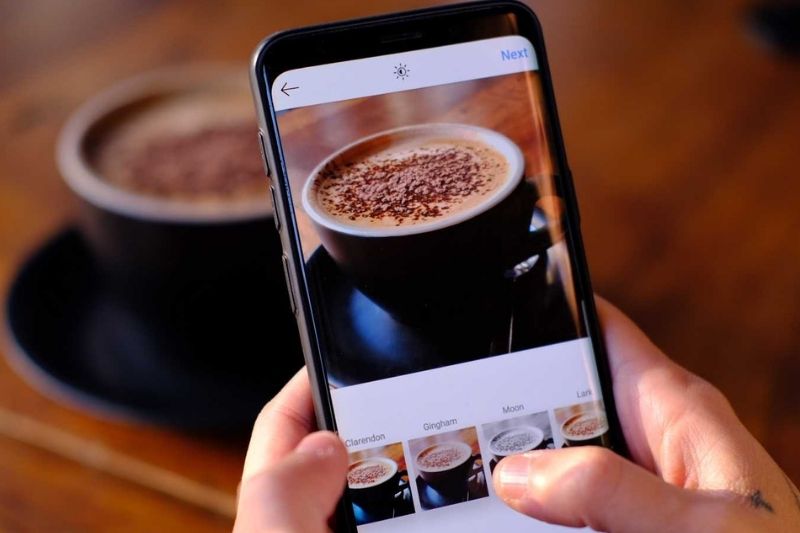
Related Posts
Tell a Story
Instagram is also well set up for storytelling. This is something that has developed on the website over time but it is now quite integral to the usability of Instagram. When you post a picture make sure it is telling a story of some kind. You can do this by using the captions section.
Think about your images and what story they tell. To create interesting and consistent content, you might also want to organize your images prior to publishing them and decide on a narrative, click here for some examples. This will create better audience engagement over a longer period.
Use Hashtags
Search engines use keywords to match users’ search with the best content available for that search. Instagram is also search engaging but it uses a slightly different approach. Instead of keywords, Instagram uses hashtags.
Every post you make will have to be tagged with hashtags if you want users to find it. These hashtags can be broadly related to your niche and also more specific to your particular post. The website allows up to 30 hashtags. You won’t need that many but over 11 is recommended.
Use a Slideshow
One of the ways Instagram features storytelling on the website is through the use of slideshows. These are a series of images that string together and tell a story about a single event. It could be some traveling you’re doing or a delicious meal you’ve just eaten.
Slide shows are easy to set up once you have an Instagram account. You select the slide show icon and upload several pictures relating to the event. When published your audience will see your images on a roll one after the other.





